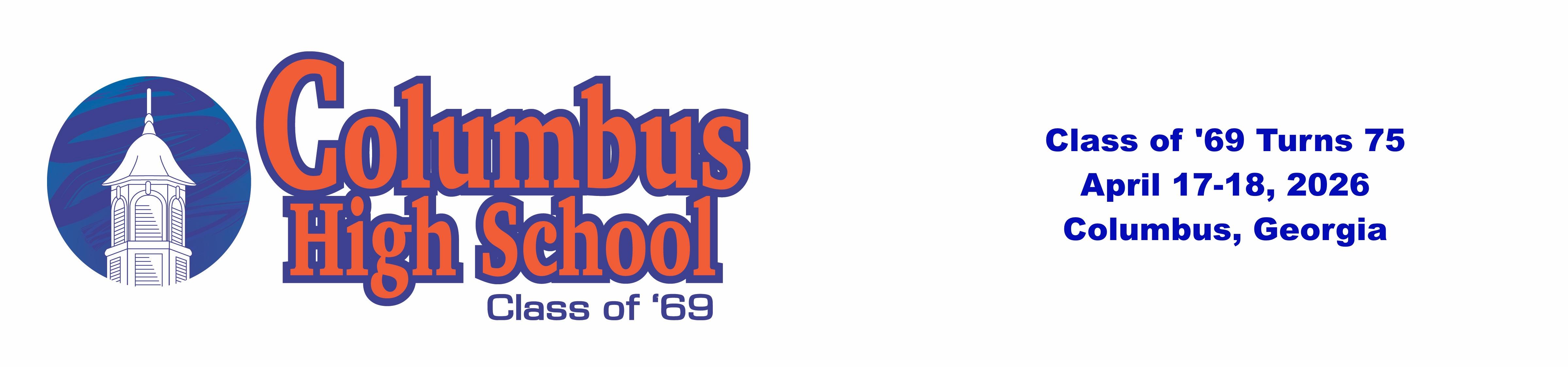Bouncebacks
"Bouncebacks" are emails from our chs69reunion.com website that, for some reason, didn't go through to you. It can happen for a couple of reasons. For one, you may have typed your email address incorrectly when you registered with the website. For another, you may have a spam filter that rejects any email from a source not already authorized by you. (Many Earthlink and Mindspring email accounts are set up this way.)
At any rate, we can't reach you and that's a shame because we are constantly updating this website, adding content and classmate registrations. You're missing these updates. Even more important, email is how we'll reach out to you with information about our 2019 Reunion plans and activities, including deadlines for registration and payment. So it's critical that we fix the bounceback issue, if we can.
How to fix a bounceback
First, you have to log in to this website. Look at the top right of this webpage. If you see only one icon (a "head and shoulders" icon), it means you aren't logged in. So please click on that "profile" icon and log in with your email address and password. Once you do, you should see three icons, including an "alert" icon (shaped like a bell) and a "message" icon, which looks like an envelope. The alert icon should have a message about your bounceback issue.
The bounceback alert will ask you to double check your profile's email address. (It could be a letter or two off, so look closely!) If it's not right, enter the new address. If it IS right, you'll be asked to confirm it.
Important: You still need to test the email. The alert should give you a link that will send you a verification message. So please authorize the website to send you a one-time test message.
Now, go to your email inbox and open the message. There should be a link to signal back to the website that you received the test message. Please click that link, and that's it. Your problem should be solved.
What if this doesn't work?
As we said early on, sometimes people set up spam filters that make it difficult to receive emails from new sources, like chs69reunion.com. You may have to contact your email provider and ask how you can give our emails the green light.
But before doing that, here are a couple of things you can try.
- One way is by “whitelisting” the emails you’ll get from the website. In most circumstances, you’ll get messages about the Reunion from noreply@classcreator.net. You can often “whitelist” an email addresses simply by adding it to your contact file.
- Some providers require that the address be added to a “Safe List” or “Approved Senders” list. If your provider has such a list, add noreply@classcreator.net to the list.
The website company we use, the Class Creator system (classcreator.net), does not send spam mail. So you can be confident that spam email will never be sent to you through chs69reunion.com or classcreator.net.